Score, trim, and fold your own cards
I usually prefer to outsource my card production to my local printer. It saves so much time to pay someone else to print, score, and fold. When I have a small print run, however, it’s usually more cost effective to produce the cards myself. I printed these bridal shower invitations on cardstock paper with my Epson inkjet. To prepare my InDesign file for printing, I included crop marks and a bleed. A bleed simply means that the image “bleeds” off the edge of the page. In order to make that happen, you have to extend the image area past the crop marks. On the flip side of the card (the inside) I included marks for scoring the paper to fold the card in half.
The first thing you want to do is score the inside of your card. Always score the inside so the cut is hidden from view. Align your ruler with the score marks. Run the back of your Exacto blade down the length of the ruler, applying a small amount of pressure. Even though you are using the back of the blade, you can still accidentally cut the paper if you push too hard. See below for a detail of the scored line.
Now that the card is scored down the middle, flip the card back over. Align your ruler to the crop marks and trim the paper with your Exacto knife. I like to flip my ruler over so that the metal is flush with the paper. If you use the ruler with the cork side down, you run the risk of slipping the blade under the ruler and creating an uneven cut.
Do not cut all the way to the edge of the paper. Instead, run the knife just a little past the crop marks. You will make the most of your crop marks by keeping the page intact.
Now that you have scored and trimmed your card, you can fold it in half. Notice how easy it is to fold along your score line!
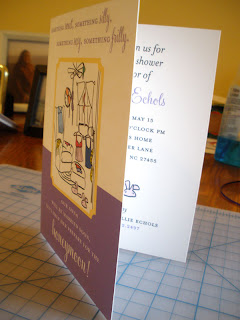




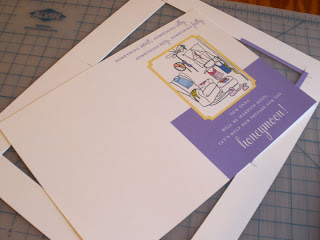

Your photographer is amazing. What a talent.
ReplyDelete